Excel 2019 For Dummies by Greg Harvey
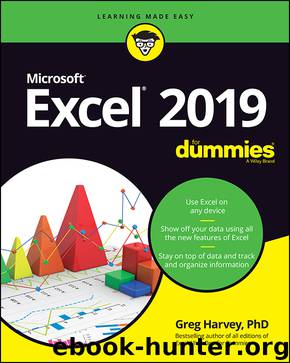
Author:Greg Harvey
Language: eng
Format: epub
ISBN: 9781119513346
Publisher: Wiley
Published: 2018-10-09T00:00:00+00:00
Chapter 6
Maintaining the Work sheet
IN THIS CHAPTER
Zooming in and out on a worksheet
Splitting the Workbook window into two or four panes
Freezing columns and rows onscreen for worksheet titles
Attaching comments to cells
Naming your cells
Finding and replacing stuff in your worksheet
Looking up stuff using online resources in the Research task pane
Controlling when you recalculate a worksheet
Protecting your worksheets
Each worksheet in an Excel 2019 workbook offers an immense place in which to store information. But because even a regular size computer monitor (which is quite large when compared to a regular Windows tablet or smartphone screen) lets you see only a tiny bit of any of the worksheets in a workbook at a time, the issue of keeping on top of information is not a small one (pun intended).
Although the Excel worksheet employs a coherent cell-coordinate system that you can use to get anywhere in the great big worksheet, you have to admit that this A1, B2 stuff — although highly logical — remains fairly alien to human thinking. (I mean, saying, “Go to cell IV88,” just doesn’t have anywhere near the same impact as saying, “Go to the corner of Hollywood and Vine.”) Consider for a moment the difficulty of coming up with a meaningful association between a 2015 depreciation table and its location in the cell range AC50:AN75 so that you can remember where to find it in your income tax worksheet.
In this chapter, I show you some of the more effective techniques for maintaining and keeping on top of information. You find out how to change the perspective on a worksheet by zooming in and out on the information, how to split the document window into separate panes so that you can display different sections of the worksheet at the same time, and how to keep particular rows and columns on the screen at all times.
And, as if that weren’t enough, you also see how to add comments to cells, assign descriptive, English-type names to cell ranges (like Hollywood_and_Vine!), and use the Find and Replace commands to locate and, if necessary, replace entries anywhere in the worksheet. Finally, you see how to control when Excel recalculates the worksheet and how to limit where changes can be made.
Download
This site does not store any files on its server. We only index and link to content provided by other sites. Please contact the content providers to delete copyright contents if any and email us, we'll remove relevant links or contents immediately.
Sass and Compass in Action by Wynn Netherland Nathan Weizenbaum Chris Eppstein Brandon Mathis(14871)
Implementing Enterprise Observability for Success by Manisha Agrawal and Karun Krishnannair(8247)
Supercharging Productivity with Trello by Brittany Joiner(7503)
Mastering Tableau 2023 - Fourth Edition by Marleen Meier(7246)
Inkscape by Example by István Szép(7145)
Visualize Complex Processes with Microsoft Visio by David J Parker & Šenaj Lelić(6821)
Build Stunning Real-time VFX with Unreal Engine 5 by Hrishikesh Andurlekar(5846)
Design Made Easy with Inkscape by Christopher Rogers(5108)
Customizing Microsoft Teams by Gopi Kondameda(4650)
Business Intelligence Career Master Plan by Eduardo Chavez & Danny Moncada(4623)
Extending Microsoft Power Apps with Power Apps Component Framework by Danish Naglekar(4253)
Salesforce Platform Enterprise Architecture - Fourth Edition by Andrew Fawcett(4123)
Pandas Cookbook by Theodore Petrou(4105)
Linux Device Driver Development Cookbook by Rodolfo Giometti(4072)
The Tableau Workshop by Sumit Gupta Sylvester Pinto Shweta Sankhe-Savale JC Gillet and Kenneth Michael Cherven(3907)
Exploring Microsoft Excel's Hidden Treasures by David Ringstrom(3408)
TCP IP by Todd Lammle(3183)
Drawing Shortcuts: Developing Quick Drawing Skills Using Today's Technology by Leggitt Jim(3080)
Applied Predictive Modeling by Max Kuhn & Kjell Johnson(3070)
